
povo 2.0 offers online exclusive price plans with 0yen basic fee, allowing you to pay-as-you-go and choose the toppings that suit you best!

*Calling charges and SMS sending charges are not included. Certain conditions apply for continuous use over 180 days. 0 yen 0 GB at 128 kbps. If 5 lines(*) are subscribed under the same name, a contract administration fee of 3,850 yen/line including tax will be charged for the 6th line and thereafter.
*Includes lines that have been terminated or cancelled by povo within the past 1 year.




Click here for precautions when registering your residence card.

1. Resident card

2. Credit card
Even if you do not have a credit card, you can use Paidy, a pay-later payment method.
For more information about Paidy, click here.

3. Device you are using now
SIM-free or SIM-unlocked devices are required to use povo2.0.
NOTE: eSIM is only available for supported devices, so make sure that your smartphone is compatible with eSIM before proceeding application. If you select eSIM for a non-compatible device, communication will not be possible.
※Click here to learn the difference between a SIM card and an eSIM.
Click here for supported devices
Click here for SIM unlocking instructions
※Wi-Fi environment is required for set-up.
※If you are using an iPhone or iPad with less than iOS 15, we recommend updating to the latest version in advance.

Pay-as-you-go! You can buy data when you want to use it! You will only pay for data you want to use.
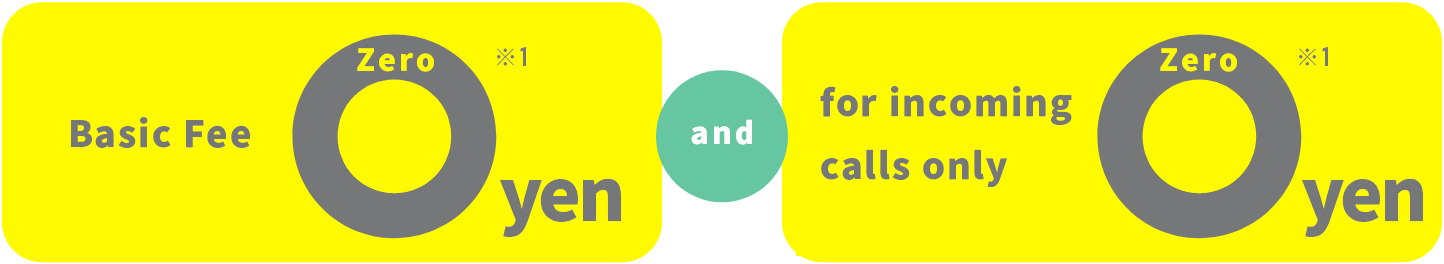
※1 Calling charges and SMS sending charges are not included. Certain conditions apply for continuous use over 180 days. 0 yen 0 GB at 128 kbps. If 5 lines(*) are subscribed under the same name, a contract administration fee of 3,850 yen/line including tax will be charged for the 6th line and thereafter.
*Includes lines that have been terminated or cancelled by povo within the past 1 year.

This information is required for registration and procedures for you to use povo2.0. Please register a valid e-mail address.
※povo2.0 does not allow you to register with a carrier e-mail address. Please use a non-carrier e-mail address. When registering an e-mail address, you can use the following symbols: "- (hyphen)", "_ (underscore)", and ". (dot)".
※For more information about other e-mail addresses that cannot be registered with povo2.0, click here.
1. Get a new phone number from below
2. Log in (Enter the e-mail address you registered in STEP 1)
3. Follow the instructions on screen and enter the required information.
(※Select SIM/contract type, confirm important information etc., and enter credit card information)
4. Enter customer information on the eKYC (electronic identity verification) screen.
(If you are applying on the web, you need to download the mobile application before submitting eKYC.)
5. Check your registered address to receive an email as soon as the eKYC authentication is completed.
6. Press the "本人確認を行う"(Confirm Identity) button.
7. Follow the instructions on screen and enter the required information.
※You will need to receive an e-mail to complete the procedure. Set your domain name to [@povo.jp] so that you can receive e-mails from povo2.0.
※If you are unable to start up the camera during eKYC authentication, click here.
※If you apply after 9:00 p.m., eKYC authentication will be verified sequentially after 9:00 a.m. the following morning.
※Make sure that the SIM lock has been unlocked in advance.
For SIM cards
1. Receive SIM card by mail after signing a contract.
2. Activate SIM card through the povo2.0 mobile application.
3. Insert SIM card into your device
4. Complete the communication usage settings (※1)
5. Make a call to the outgoing call test number (111/toll free) (※2)
6. Completion of SIM activation procedure
Click here for detailed SIM card activation procedure.
※1: APN settings and/or OS updates are required depending on the device.
(In some models, this is set automatically).
※2: Not required for iPad.
※Activate your SIM between 9:30 a.m. and 8:00 p.m.
If you activate your SIM after 8:00 p.m., the activation time will vary depending on the details of your application. Click here for details.
For eSIM (Only available to users of eSIM compatible devices)
1. Activate eSIM through the povo2.0 mobile application.
2. Set up eSIM
3. Complete the communication usage settings (※1)
4. Make a call to the outgoing call test number (111/toll free) (※2)
5. Completion of eSIM activation procedure
※1: APN settings and/or OS updates are required depending on the device.
(In some models, this is set automatically).
※2: Not required for iPad.
※Wi-Fi environment is required for setup.
※You need another device (PC or tablet is OK) other than the smartphone you will use povo.
※Activate your SIM between 9:30 a.m. and 8:00 p.m.
If you activate your SIM after 8:00 p.m., the activation time will vary depending on the details of your application. Click here for details.
Click here for detailed eSIM activation procedure.
Details of the campaign offering a 7GB data bonus (valid for 7 days) for new subscriptions.
Benefit
Use the code below to receive 7GB (7 days) when you sign up for a new subscription.
※Depending on the device in use, copying may not be possible. In such cases, please input the campaign code directly.
※When you input the campaign code upon new subscription to povo2.0 and activate the SIM, you can use a data bonus of 7GB (valid for 7 days) from the activation timing.
<About the 7GB data bonus (7 days)>
- There is a usage period. Please use it within the specified period.
- If the data capacity reaches 0GB, the communication speed will be limited to a maximum of 128kbps for both upload and download.
※Until further notice, you can use it until 23:59:59 on the expiration date.
Conditions
If you meet the following conditions, the benefit will be applied.
You must sign up for a new contract with povo2.0 and input the campaign code on the contract initiation screen, and complete the activation of the SIM during the campaign period.
※Customers switching from au,UQ mobile,povo1.0 or other companies to "povo2.0" are also included.
Cases not eligible for benefit application
- If you apply for povo2.0 without entering the campaign code
- If you fail to complete the entry of the campaign code by the end of this campaign
- If you do not activate the SIM by the end of this campaign
Campaign period
March 27, 2024 (Wed) ~ April 30, 2024 (Tue)
- This campaign may be subject to change or termination without prior notice.
- The benefit is not applicable if fraudulent or inappropriate activities are deemed to have been conducted by the company.
- It may not be possible to combine this campaign with other campaigns or promotions conducted by the company.
- The company shall not be held responsible for network congestion, malfunctions, system maintenance, or any other circumstances that prevent the application of the campaign conditions, even if it occurs close to the end of the application period.
- Regardless of the reason, the company will not provide the benefit again if it was not received.
- The costs associated with this campaign (such as internet communication fees) are the responsibility of the customer.
- The company reserves the right to change the campaign conditions and other details by providing prior notice through appropriate means determined by the company, in the following cases:
- When the change in campaign conditions is in the general interest of the customers.
- When the change in campaign conditions does not contradict the purpose of customers using the campaign, and the necessity of the change, the appropriateness of the content after the change, and other circumstances related to the change are considered reasonable. - If the campaign conditions or other details are changed, the changed content will apply to all customers and the company from the date of the change.
- The company shall not be held responsible for any damages or disadvantages arising from the customer's use of the benefit.
- Even if the company is held liable for damages in relation to this campaign, the scope of liability shall be limited to direct and actual damages that would normally occur, except in cases of intentional or gross negligence by the company (excluding lost profits).
- The company reserves the right to suspend, terminate, or postpone this campaign at any time if circumstances arise that hinder the proper operation of the campaign or similar situations that make it difficult to continue the campaign.
- Disputes arising from this campaign shall be under the exclusive jurisdiction of the Tokyo District Court as the court of first instance.
- The company may extend the implementation period in the future or conduct similar campaigns in the near future.
How to Use Campaign Code

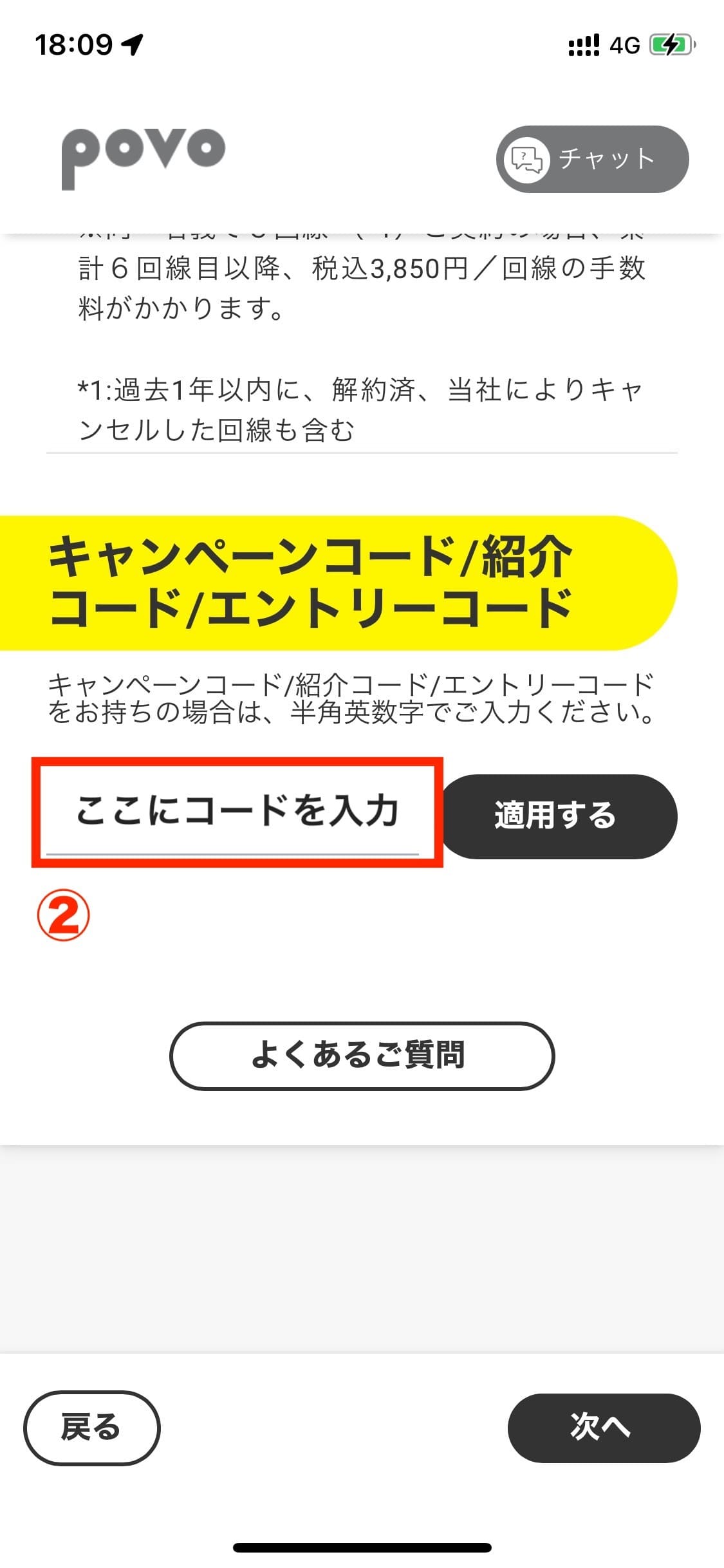
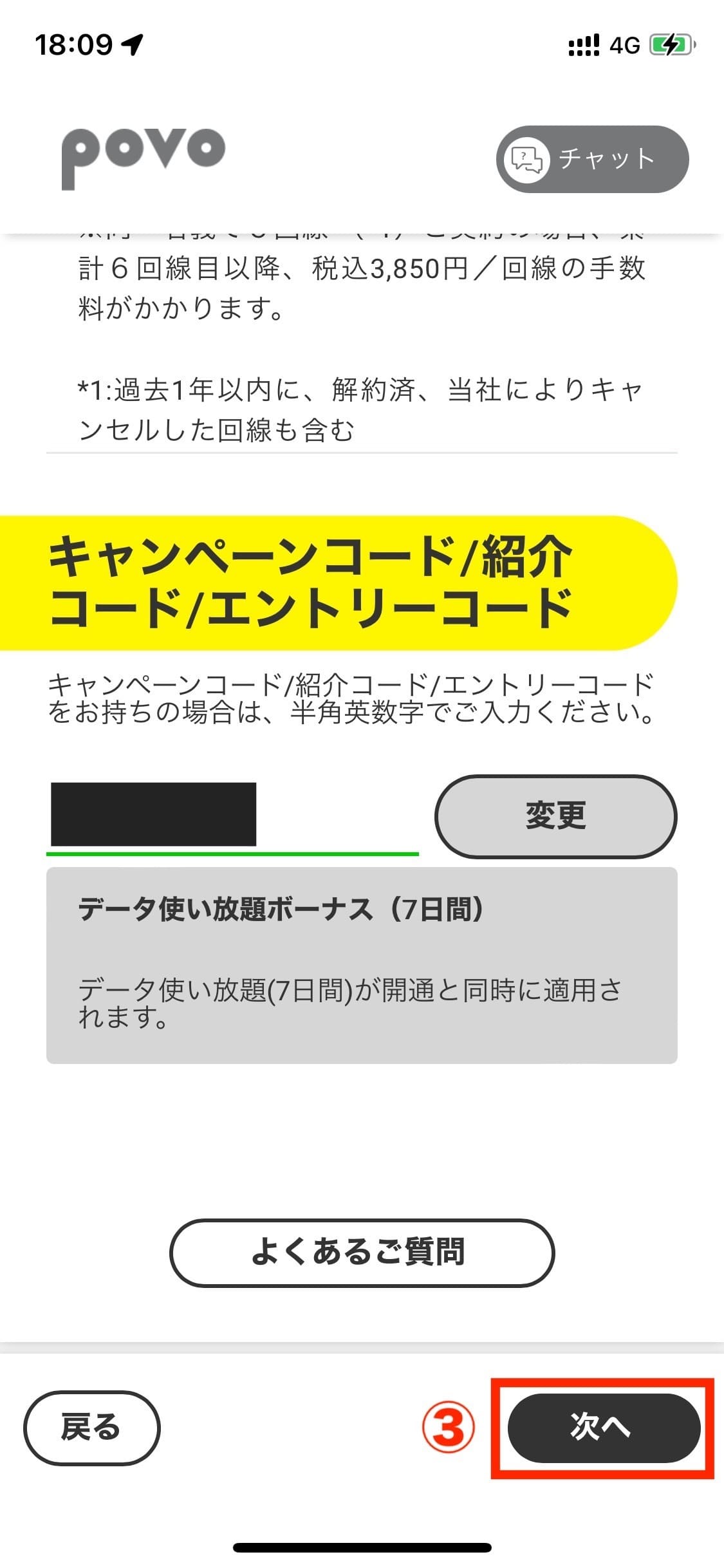
Notes on Residence Card Registration
- TPlease confirm that your period of stay is 90 days or more.
- TIf the place of residence is marked as "undecided”, indicated on the reverse side after notification, or if the address is incorrect, your application may be cancelled.
- TPlease make sure that the name on your resident card and the application name for povo2.0 are completely identical. Do not omit middle names. Do not change your name from katakana to English or vice-versa.






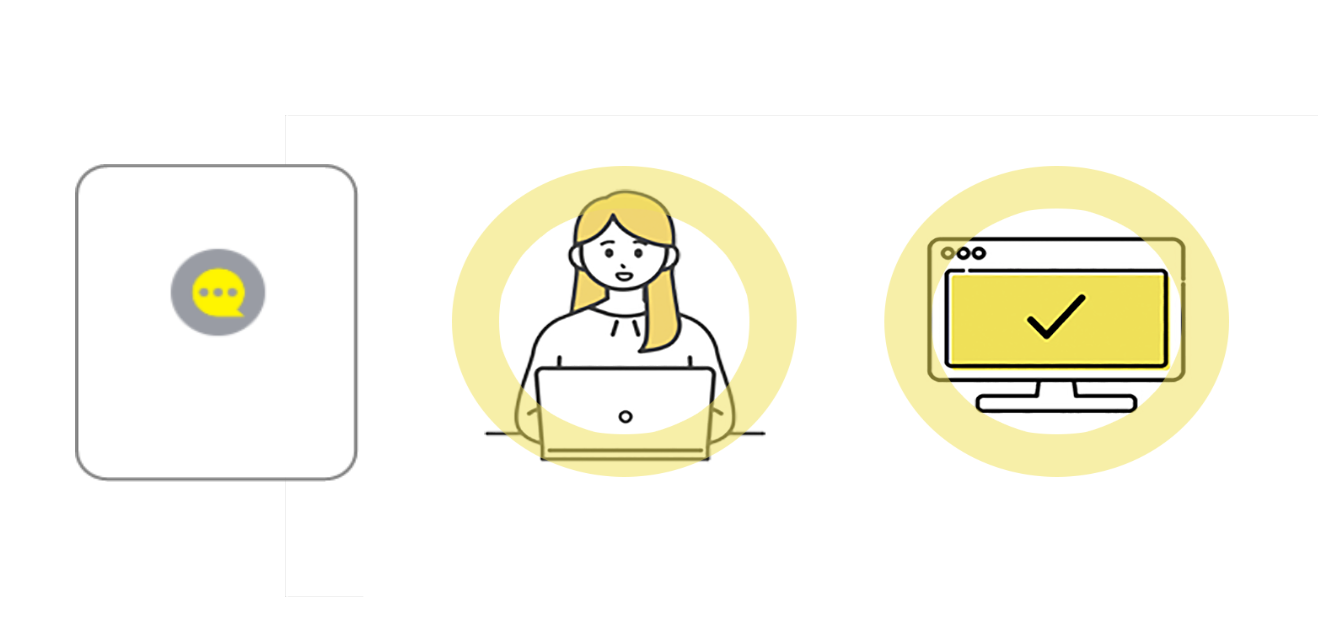
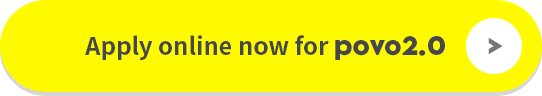
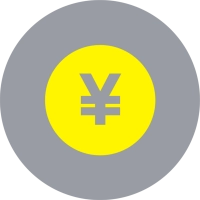 プラン詳細
プラン詳細 トッピング
トッピング #ギガ活
#ギガ活 対応端末
対応端末 サポート
サポート よくあるご質問
よくあるご質問
